If you want to add a department extension, you can do that simply by clicking the Add Department Extension under Settings->Department Extensions/Employee Extensions
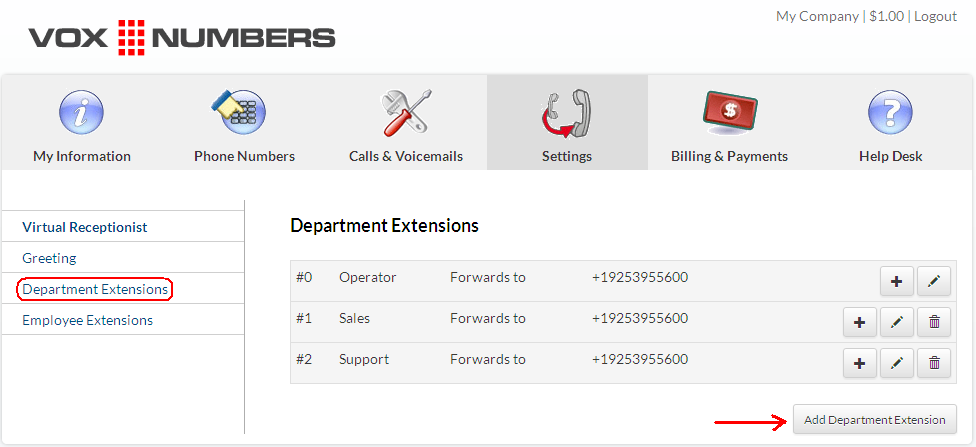
You can then set up the number and name of your department extension, register the number to which calls will be forwarded, set up the Time Zone, the Caller ID, the ring strategy, the ringing time-out, the voicemail schedule, the e-mail address and the Voicemail Greeting of your new extension.
If you want to modify an extension, you can simply click the edit button next to your extension.
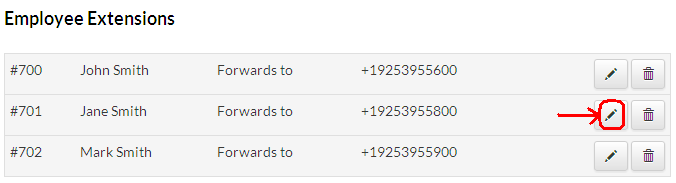
They are both extensions and function the same way under VoxNumbers system. There is no difference between them except that the departments are one-digit while employee extensions are three-digit.